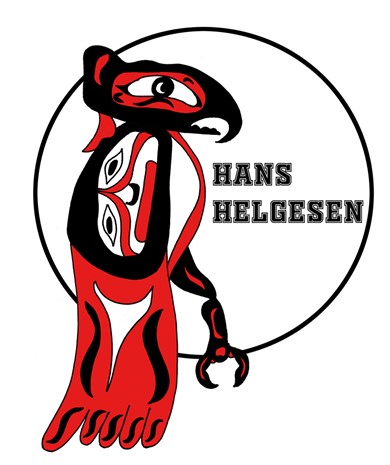Currently, the system is set up to collect consent for standard, district-wide programs. Please logon and mark yes or no, leaving it blank indicates the parent has not read the consent:
- Aboriginal Education (use only if you have status or are self identifying)
- Freshgrade
- GAFE
- Media Release
- KEV School Cash Online
- Short (Walking) Field Trips & School Activities
- Internet Access
INSTRUCTIONS FOR PARENTS:
NEW SD62 Consent Portal:
- Please login to https://consent.sd62.bc.ca
- Parents can only use the system if they have an email address previously entered into MyEdBC. Parent’s email address must EXACTLY match what is already on file in MyEdBC. Any changes to the email address of record must first be done in MyEdBC, and will take 24 hours to automatically get updated in the Consent Portal**
- When using the system for the first time, parents must use the front page to request an access number (which acts as password) which will be sent to their email
- Parents use the password/access number to gain entry to their students and to change their password. (It is recommended login and password be written down in a secure place for future use)
- Parents can review and complete consents for each student
- KEV School Cash Online Consent must be authorized for parent to manage student’s fees in the KEV School Cash Online system
**If you cannot access all your children, please contact the school office and make sure they have your correct email address in the MyEdBC student record system.
School Cash Online – Student Account access for parents:
After completing the Kev consent in our new district Consent Portal (or the original School Cash online consent), please follow the instructions below. (refer to the attached user guides)
NOTE: please do this step 24-48 hours after completing the above consents to allow time for the information from the district to be uploaded into our system
- Please go to the attached link to sign into your School Cash Online account https://sd62.schoolcashonline.com/
- If you require assistance, please contact hanshelgesen@sd62.bc.ca
- Once signed into your account
- click on My Account tab and choose ‘add student’
- Select School
- Enter student PEN number (PEN number can be found on student report card, Online Consent forms OR Contact schoolcashschool@sd62.bc.ca or school Admin Assistant for assistance)
- Enter student last name
- Enter date of birth
- Confirm and complete authorizations until finalized